一、安装 Chrony
运行 dnf-y install chrony 安装 chrony 。
二、修改 Chrony 配置
Chrony 的配置文件是/etc/chrony.conf,通过 vim 打开它并修改 server 上游 NTP 服务器配置。
server ntp.ntsc.ac.cn iburst
server ntp.aliyun.com iburst
再取消 local stratum 及 allow 的注释,并修改 allow 的值,我这里使用 all 运行所有客户端链接。
local stratum 表示允许在断网没有可用 NTP 上游的情况下依旧提供 NTP 服务。

三、防火墙放行
NTP 服务使用 123 端口,需要防火墙放行之。
firewall-cmd --add-service=ntp --permanent
firewall-cmd --reload四、启动 Chrony
运行下述命令启动 Chrony 并设置开机自启。
systemctl enable chronyd
systemctl start chronyd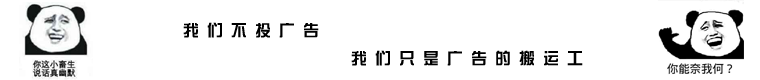
文章评论