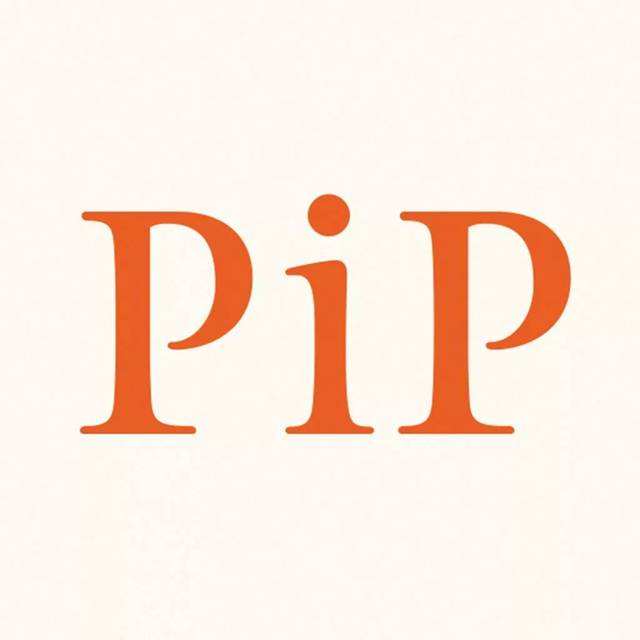
用 pip 安装库文件时,默认使用国外的 Mirrors ,因此在国内的下载速度会比较慢,可能只有 10KB/s 。幸好,国内的一些顶级科研机构已经给我们准备好了各种 Mirrors 。这里推荐清华大学的 Mirrors :
https://pypi.tuna.tsinghua.edu.cn/simple/
设置方法:
(1) 临时使用:
可以在使用 pip 的时候,加上参数-i 和镜像地址 (如 https://pypi.tuna.tsinghua.edu.cn/simple),
例如:pip install -i https://pypi.tuna.tsinghua.edu.cn/simple pandas,这样就会从清华镜像安装 pandas 库。
(2) 永久修改:
方式一:Linux 下,修改~/.pip/pip.conf(没有就创建一个文件夹及文件。文件夹要加 “.”,表示是隐藏文件夹) 内容为:
[global]
index-url = https://pypi.tuna.tsinghua.edu.cn/simple
[install]
trusted-host = https://pypi.tuna.tsinghua.edu.cn保存并退出,再运行 pip 就飞起来了。
方式二:输入 pip config set global.index-url https://pypi.tuna.tsinghua.edu.cn/simple 回车 (适用较新版本的 pip)
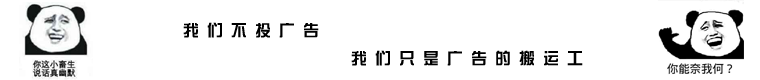
文章评论