在 Podman 中,原 Docker 使用的–restart 参数已经无效。要为一个名叫 web 的容器设置开机自启动,可采用以下做法。
podman generate systemd --restart-policy always -t 300 -n -f web其中,–restart-policy 参数设置重启策略,-t 参数设置超时时间。末尾跟的是容器名。
mv container-web.service /etc/systemd/system/将建立好的 container-web 服务移到/etc/systemd/system/ 目录下面。
systemctl daemon-reload重载服务配置文件。
restorecon -RvF container-web.service
给 container-web 服务打上标记,防止 SELinux 作怪。
systemctl enable container-web.service --now启用 container-web 服务。
到这里,开机自启就做好了,可通过 systemctl 进行管理。
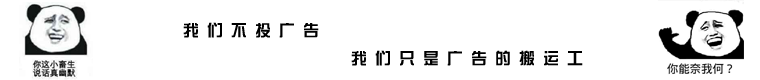
文章评论